- Base WebSphere MQ
First, you must create a broker publication queue. This is a WebSphere MQ queue on the broker queue manager; it is used to submit publications to the broker. You can choose your own name for this queue but it must match the queue name in your TopicConnectionFactory's BROKERPUBQ property. By default, a TopicConnectionFactory's BROKERPUBQ property is set to the value SYSTEM.BROKER.DEFAULT.STREAM so, unless you want to configure a different name in the TopicConnectionFactory, you should name the queue SYSTEM.BROKER.DEFAULT.STREAM.
- WebSphere MQ Integrator V2
The next step is to set up a message flow within an execution group for the broker. The purpose of this message flow is to read messages from the broker publication queue. (If you want, you can set up multiple publication queues; each will need its own TopicConnectionFactory and message flow.)
The basic message flow consists of an MQInput node (configured to read from the SYSTEM.BROKER.DEFAULT.STREAM queue) whose output is connected to the input of a Publication (or MQOutput) node.
The message flow diagram would therefore look similar to the following:
Figure 7. WebSphere MQ Integrator message flow
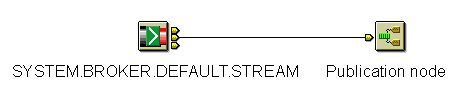
When this message flow is deployed and the broker is started, from the JMS application's perspective the WebSphere MQ Integrator V2 broker behaves like a MQSeries Publish/Subscribe broker. The current subscription state can be viewed using the WebSphere MQ Integrator Control Center.
Notes:
- No modifications are required to WebSphere MQ classes for Java Message Service.
- MQSeries Publish/Subscribe and WebSphere MQ Integrator V2 brokers cannot coexist on the same queue manager.
- Details of the WebSphere MQ Integrator V2 installation and setup procedure are described in the WebSphere MQ Integrator for Windows NT Version 2.0 Installation Guide.
The basic message flow consists of a JMSIPOptimised flow set to listen on the port configured for direct connections. By default, this port is 1506.
- Note:
- WebSphere MQ Event Broker can be configured to listen for both direct connections across TCP/IP from WebSphere MQ JMS and connections made across TCP/IP through WebSphere MQ. In this case, the two listeners must be configured on different ports. The default port for a WebSphere MQ connection is 1414.